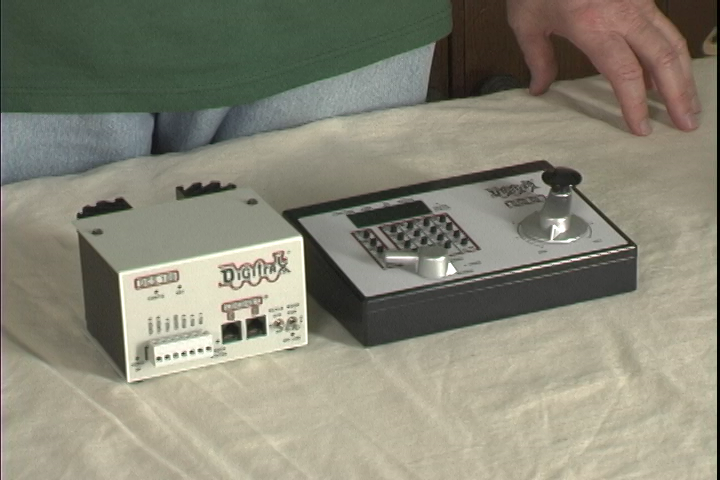This site uses cookies and other technologies to track your use of the site that will allow us and our service providers and partners to enhance your experience and deliver relevant content to you. By agreeing to or closing this notice, you understand and agree to such use and data collection. For more information about our privacy practices and your choices, please visit our
privacy policy and
cookie notice.