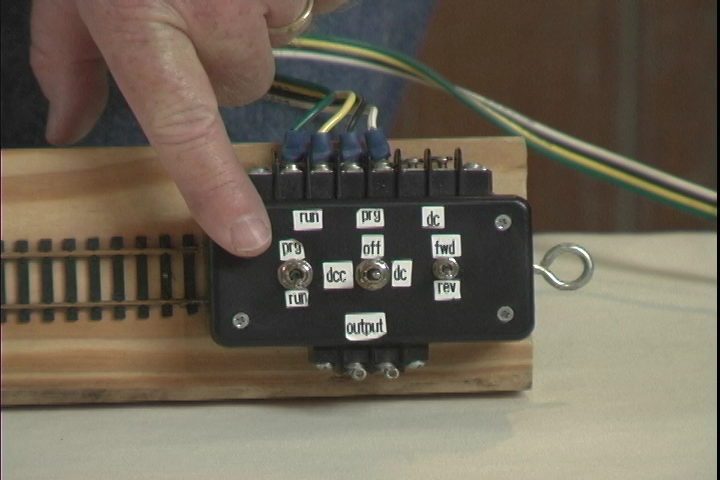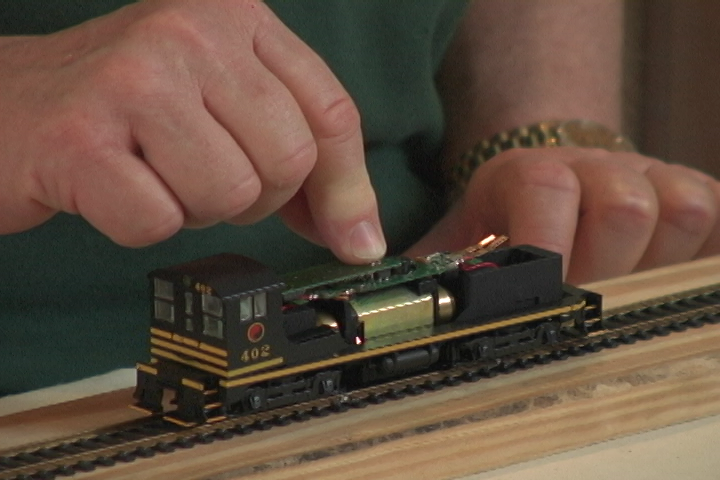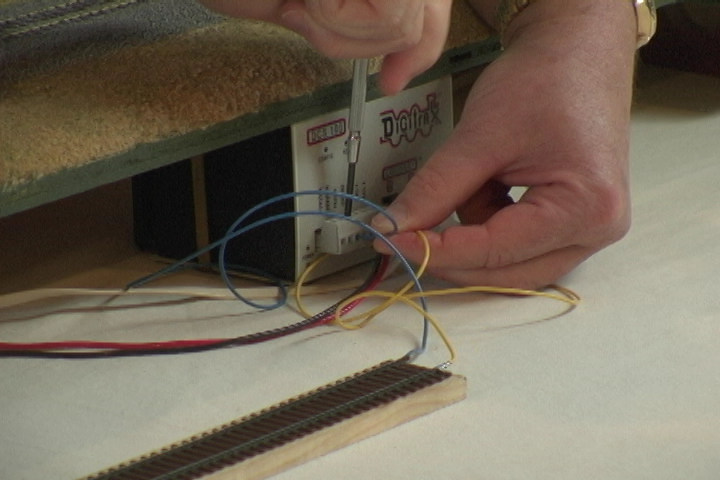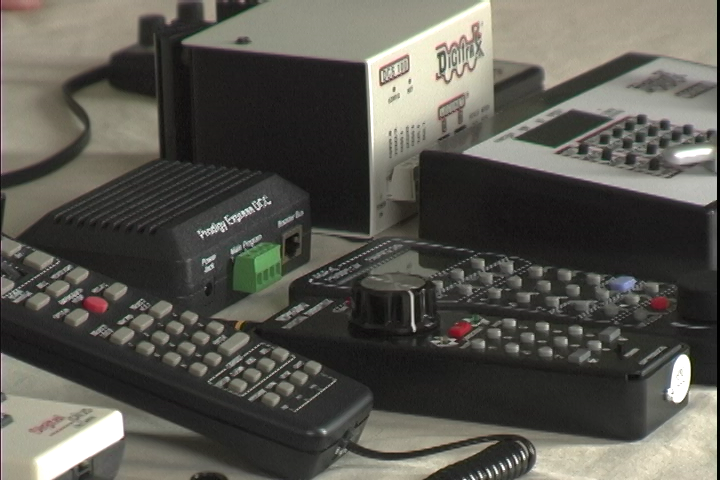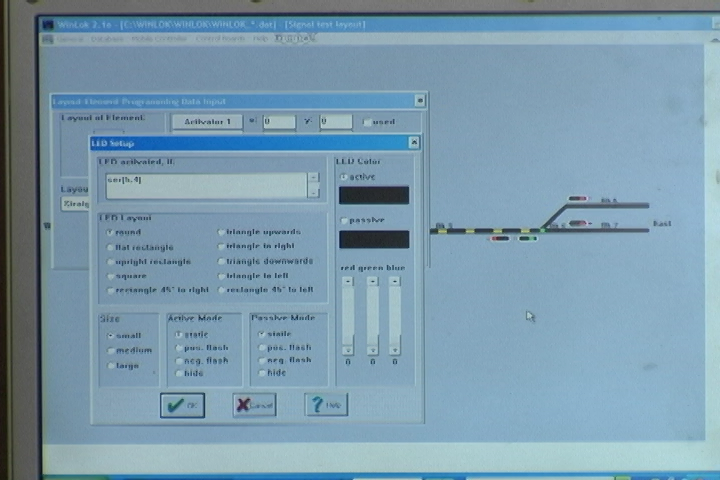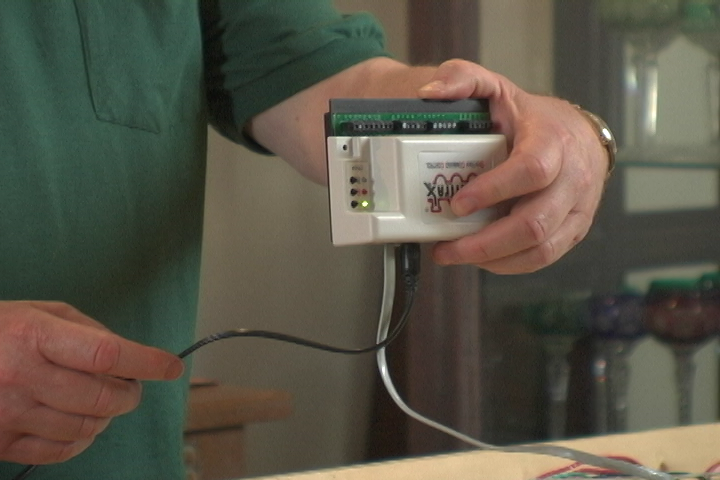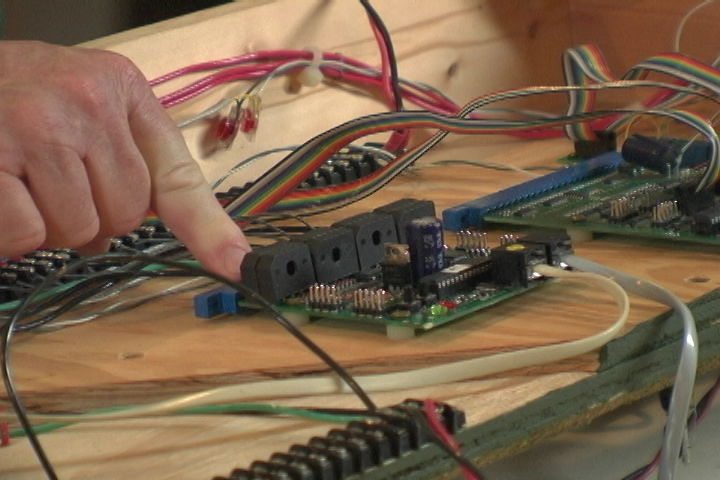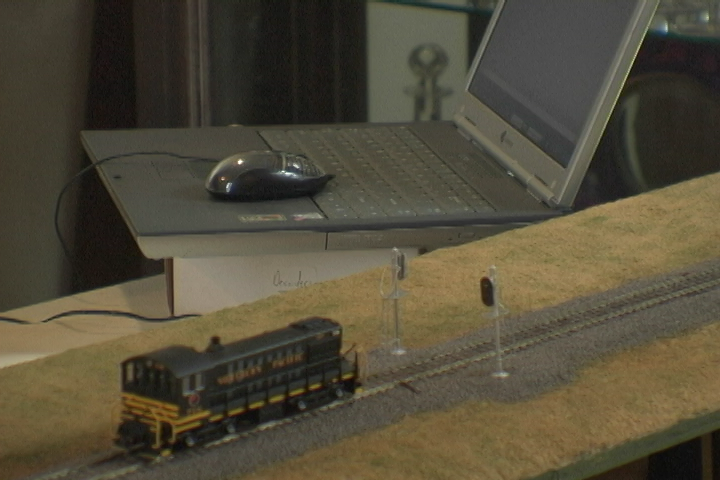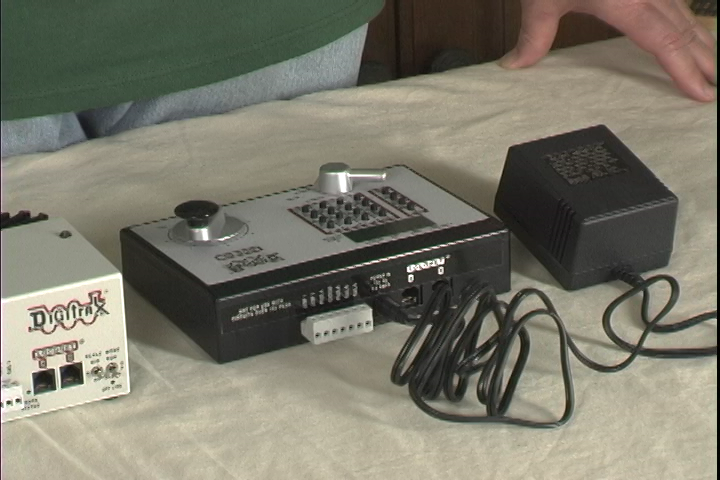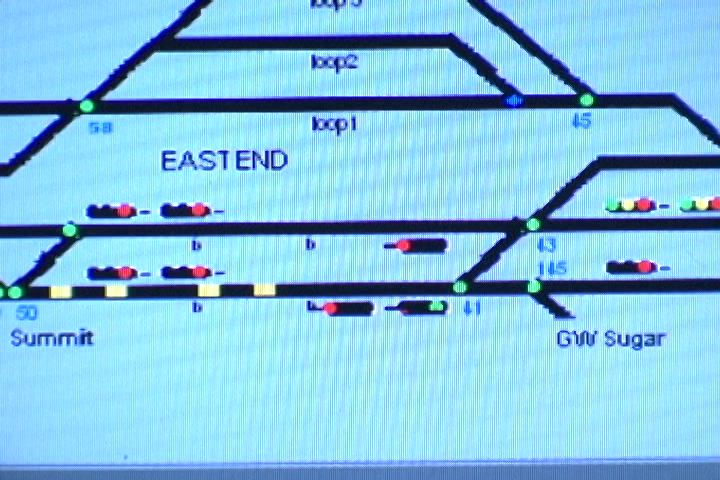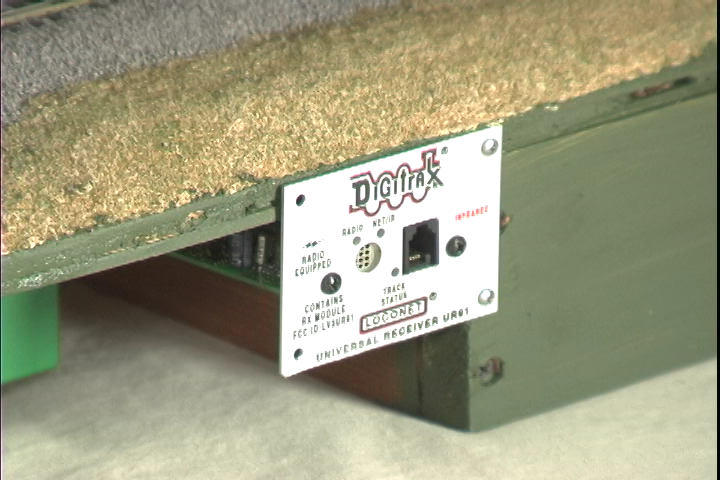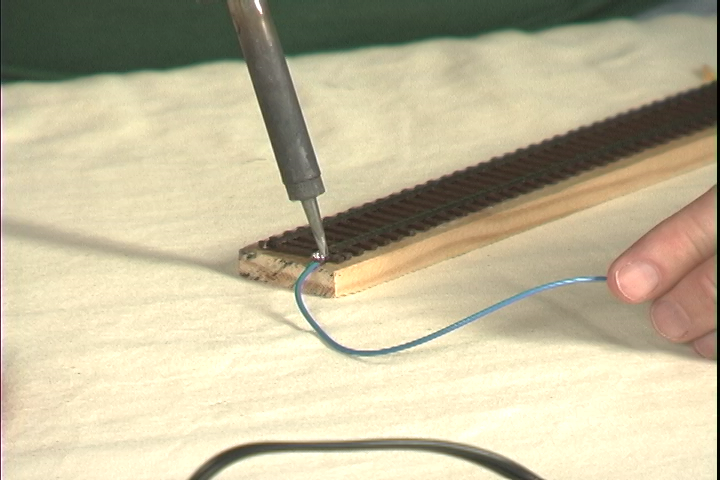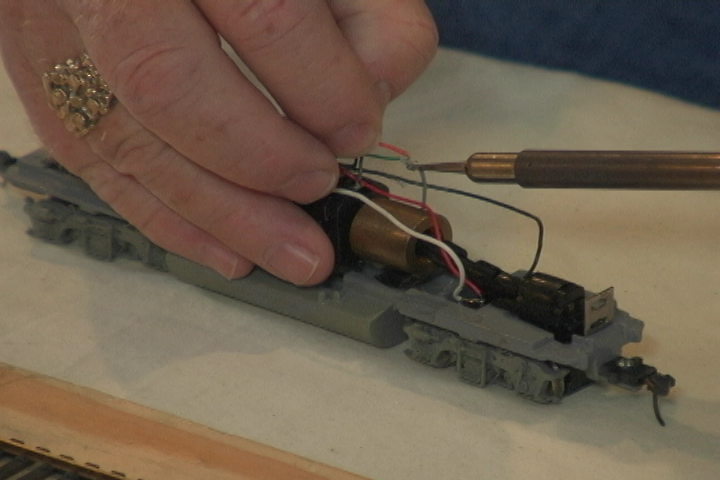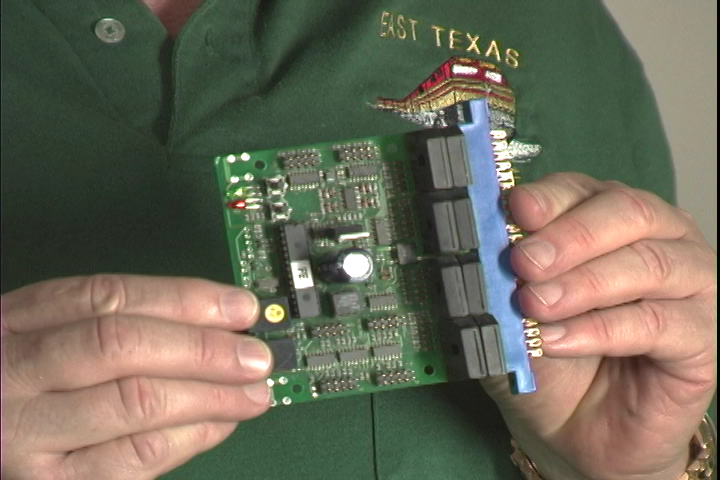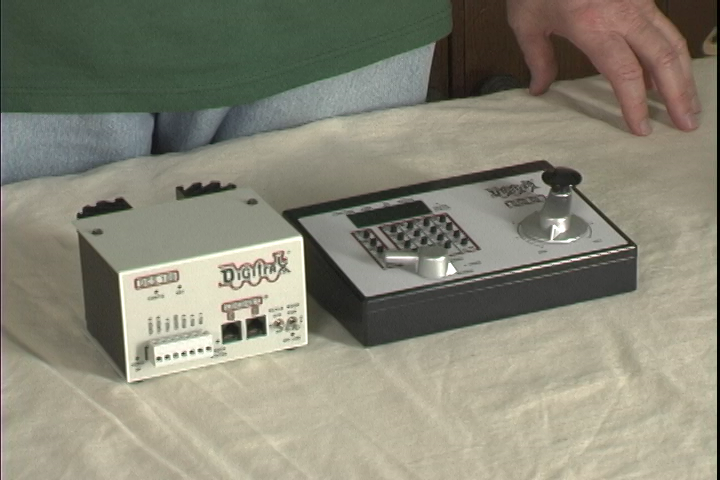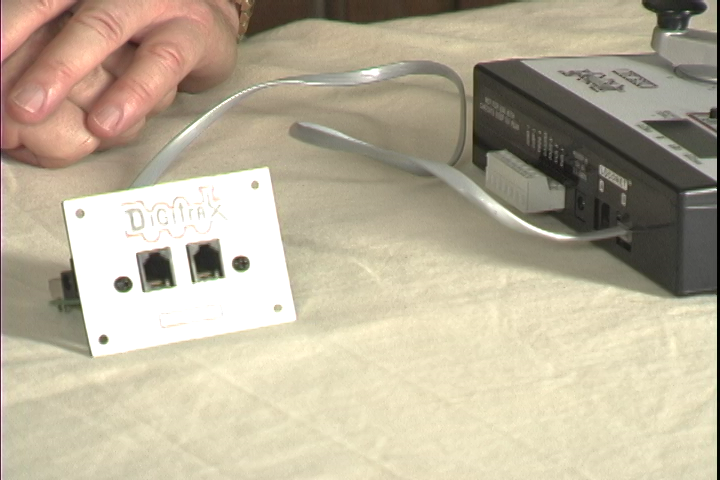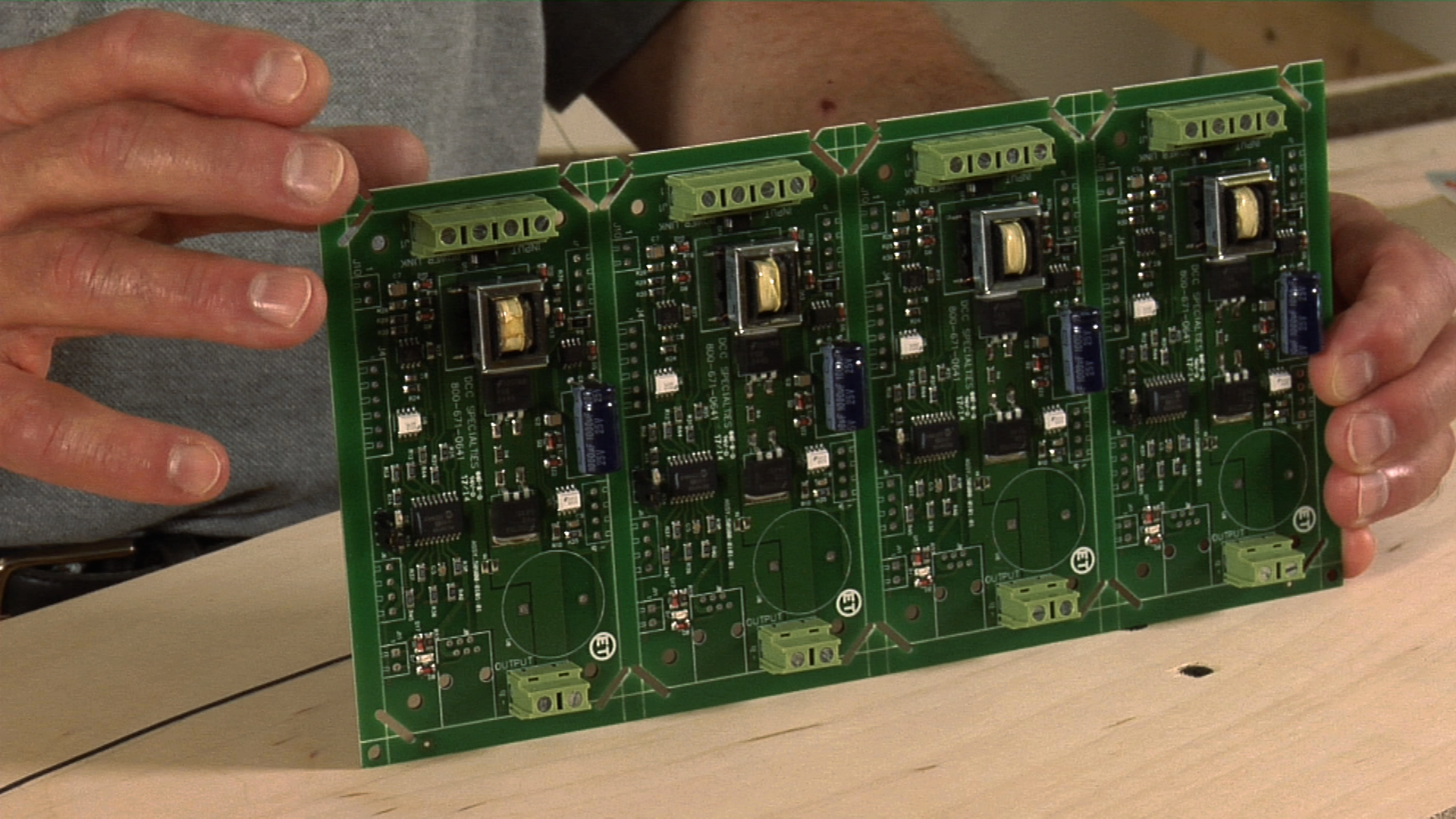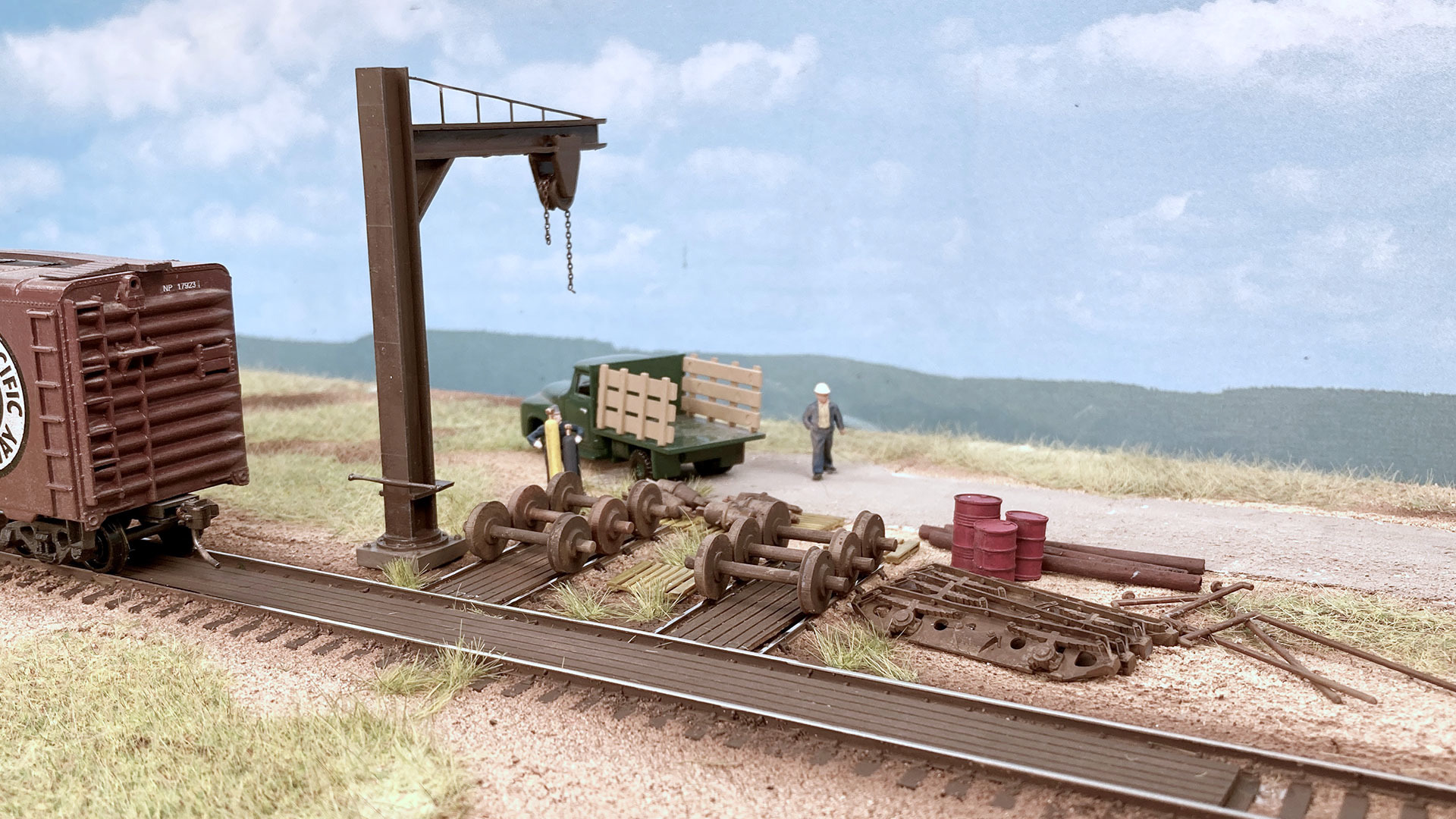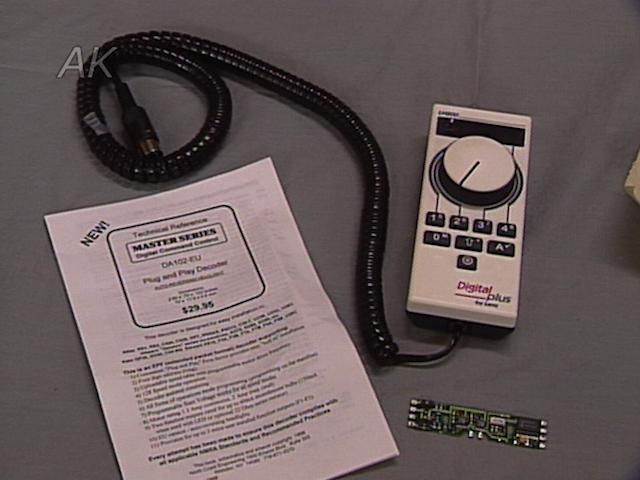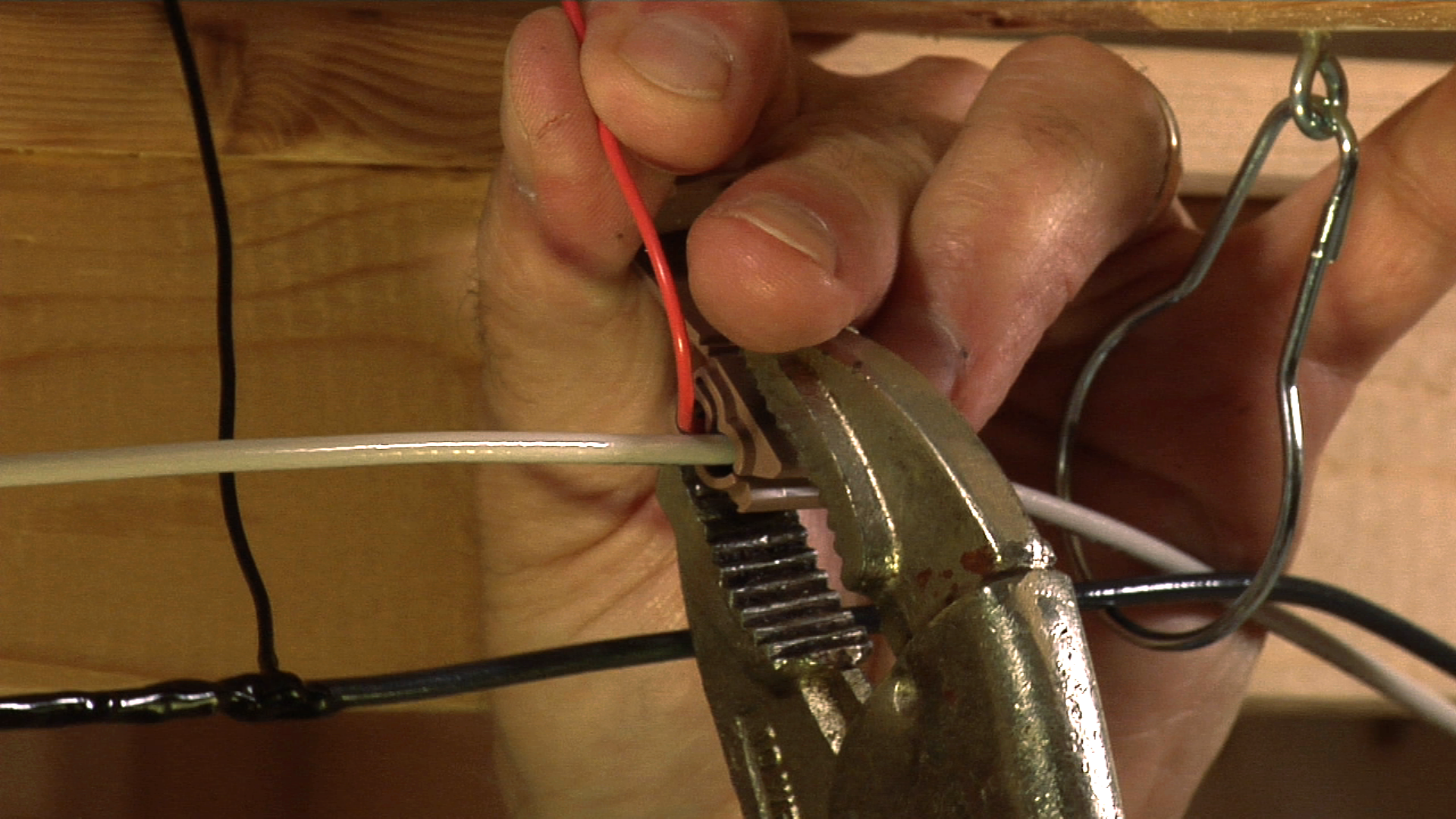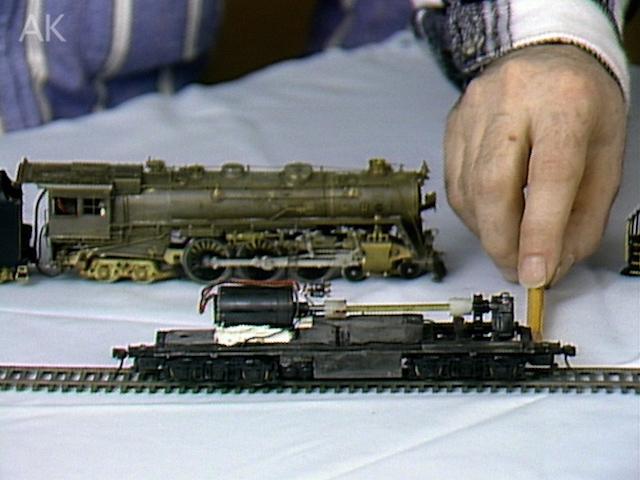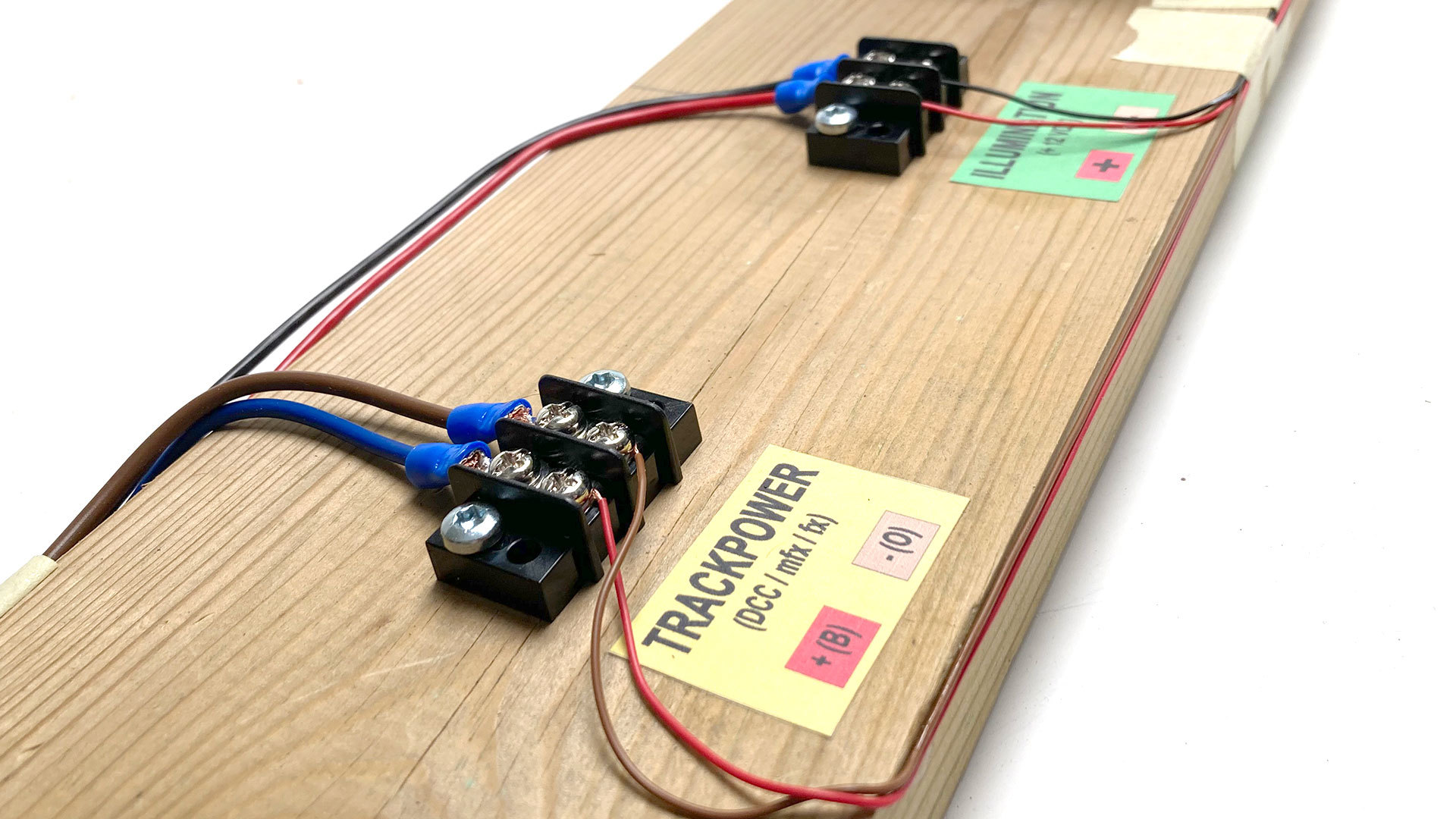Wiring Your Layout for Digital Command Control
Steve BarkleyThere are plenty of resources available if you are new to the world of digital railway operation. Digital command control systems require wiring your layout and there is plenty to consider before jumping in. To gain a better understanding, you can reach out to the model railroad community, browse user groups online, or read literature from from companies whose programs you’re considering. To supplement your research, modeler and DCC expert Steve Barkley gives a demonstration on wiring your layout to a computer.
Connecting your Computer
Steve Barkley transitioned to digital railway operation for two main reasons. He wanted track occupancy detection and signals on his layout. Regardless of your reason, a DCC system is sure to benefit the operations of your model railroad.
DCC systems are compatible with many types of computers. For older models lacking USB ports, you can purchase a serial adapter. USB to serial adapters are available at computer or electronic stores. If you have a modern computer with USB ports, you can use a connecter designed to connect to your computer using its USB port. Steve demonstrates the LocoBuffer manufactured by RR-CirKits and available either at your hobby dealer or by mail order.
Aside from wiring your layout, you’ll also need software to operate your model railroad. Several vendors have ready to install software that will allow you to operate your model railroad using your computer.
If you’re interested in learning more about DCC systems and wiring your layout, Steve is featured in several videos covering a range of topics regarding digital railway operation.
Explore videos by Steve Barkley
You may be interested in
Premium Membership
Unlock exclusive member content from our industry experts.
- 24/7 Access to Premium Model Railroading Videos, Projects, and Tips
- Step-by-Step Instructional Guides & Layout Plans
- 50% Off Video Downloads Purchased in the Model Railroad Academy Shop
- Access to Ask the Expert Program
Unlock exclusive member content from our industry experts.
- 24/7 Access to Premium Model Railroading Videos, Projects, and Tips
- Step-by-Step Instructional Guides & Layout Plans
- 3 Full-Length Video Downloads to Watch Offline
- 50% Off Video Downloads Purchased in the Model Railroad Academy Shop
- Access to Ask the Expert Program
Gold Membership
$326 Value
Get everything included in Premium plus exclusive Gold Membership benefits.
- 24/7 Access to Premium Model Railroading Videos, Projects, and Tips
- Step-by-Step Instructional Guides & Layout Plans
- 9 Full-Length Video Downloads to Watch Offline
- 2 Full-Length Classes to Keep for Life
- 2 Downloadable Guides
- Discounts on Purchase-to-Own Content in the Model Railroad Academy Shop
- Access to Ask the Expert Program
- Exclusive GOLD LIVE Streaming Events