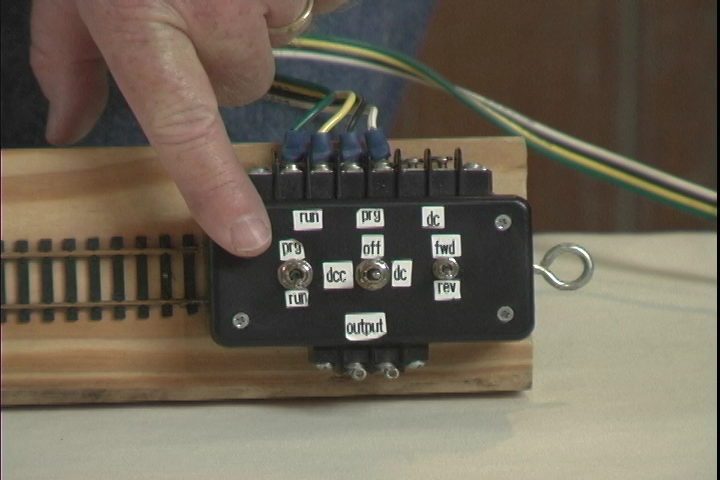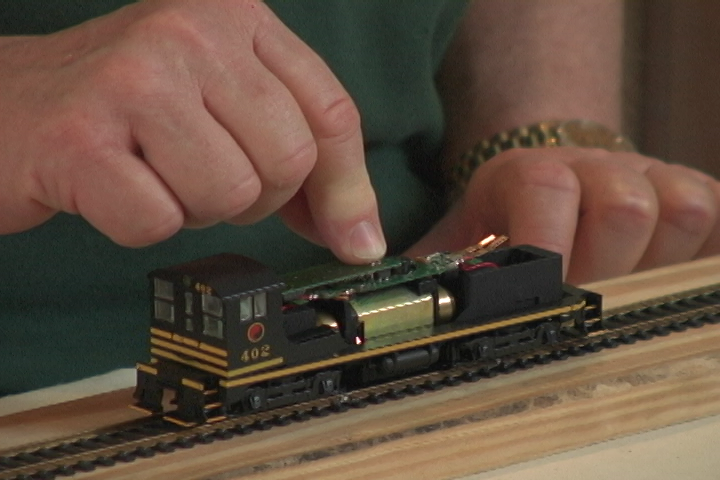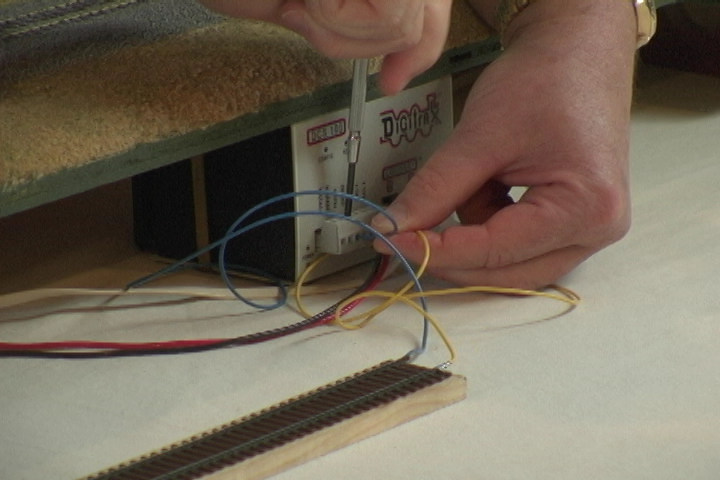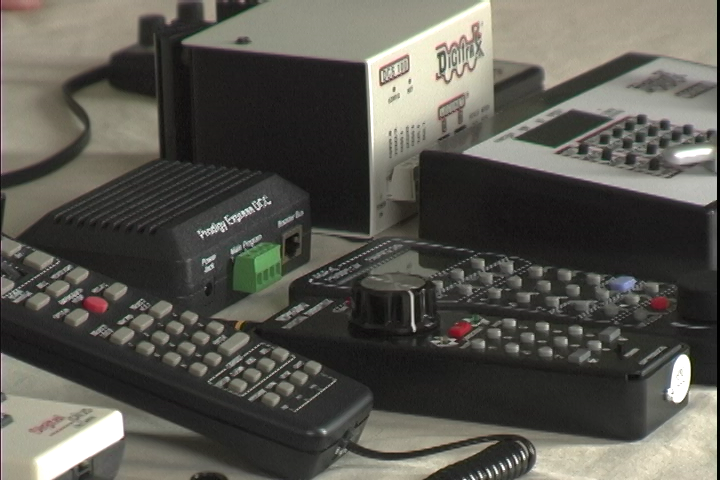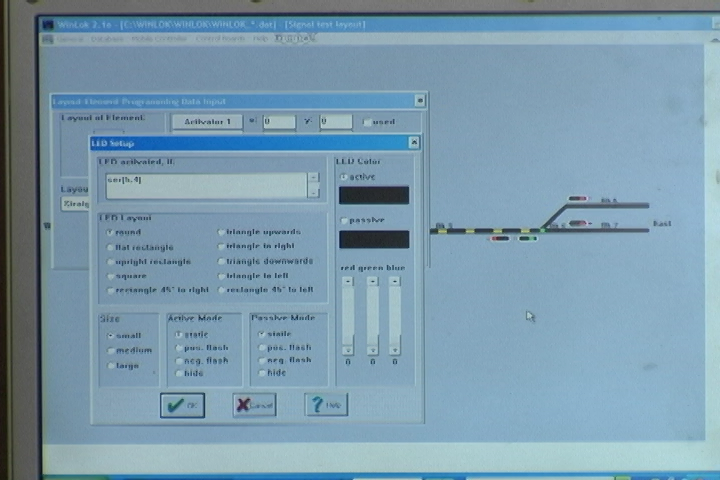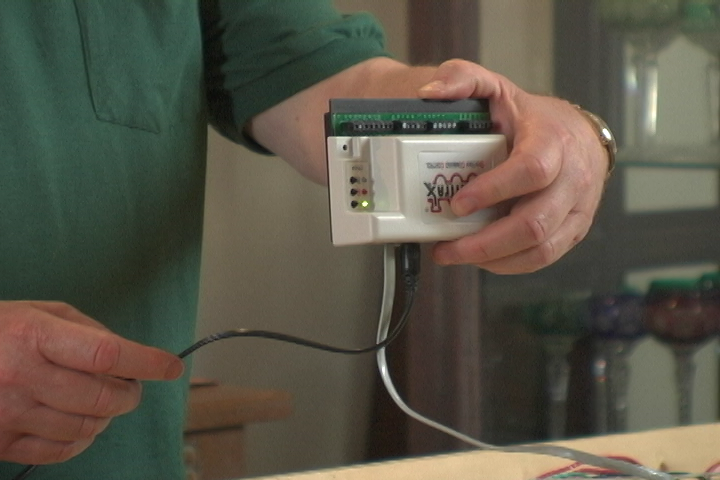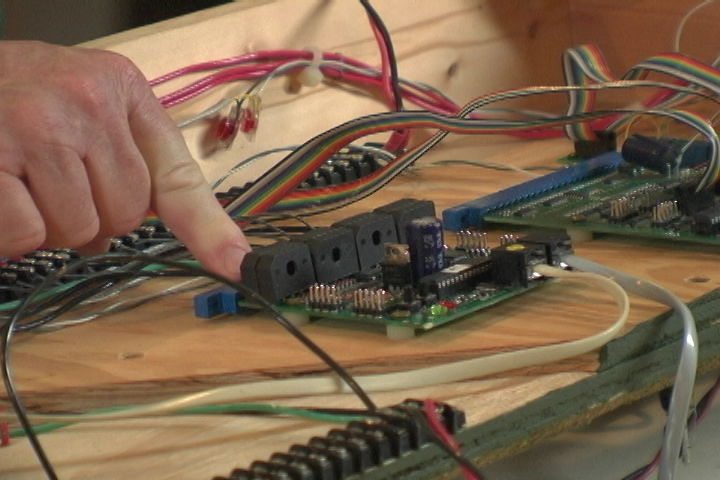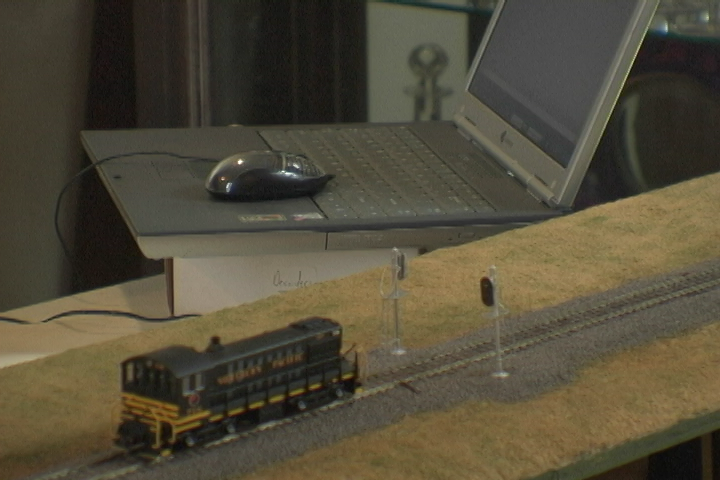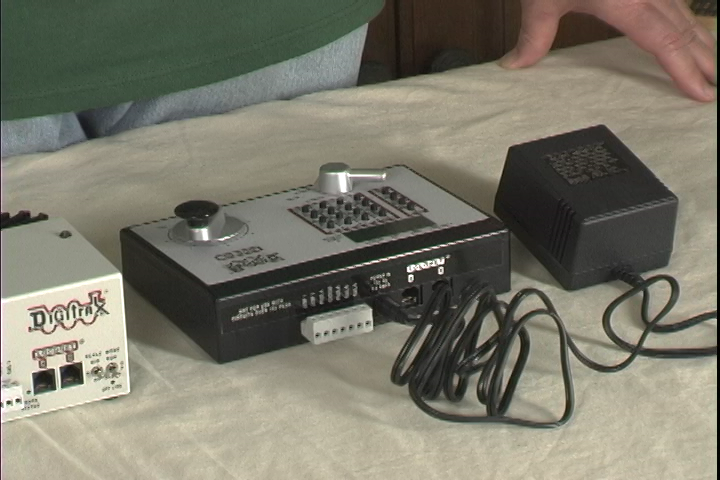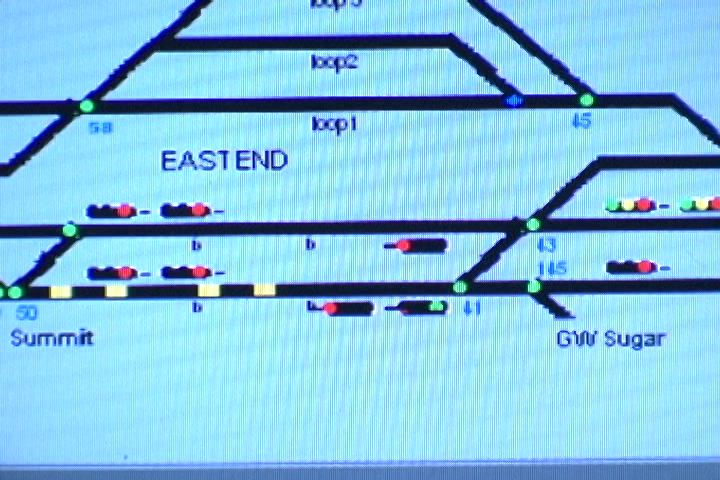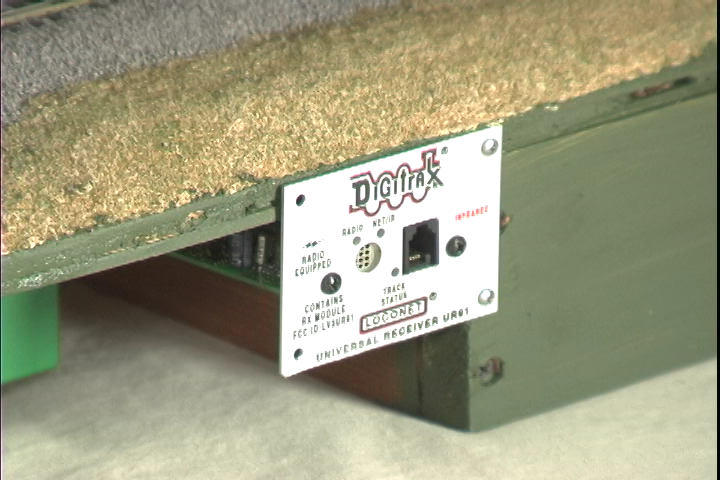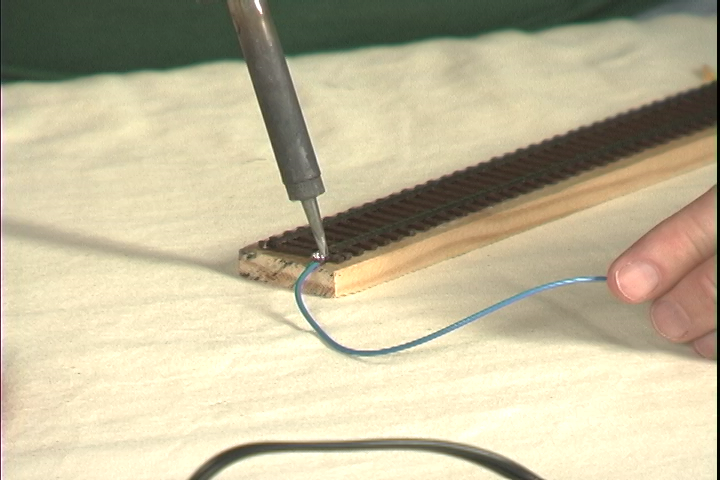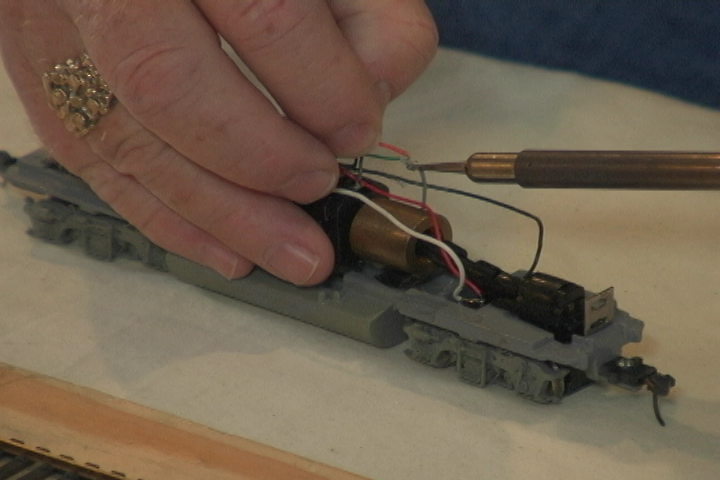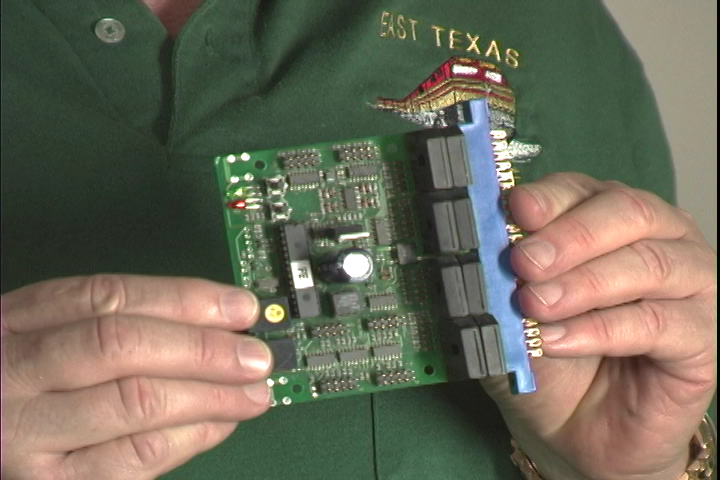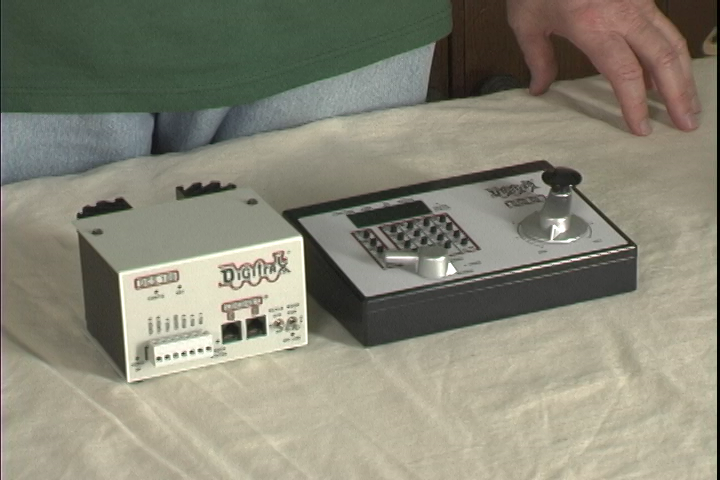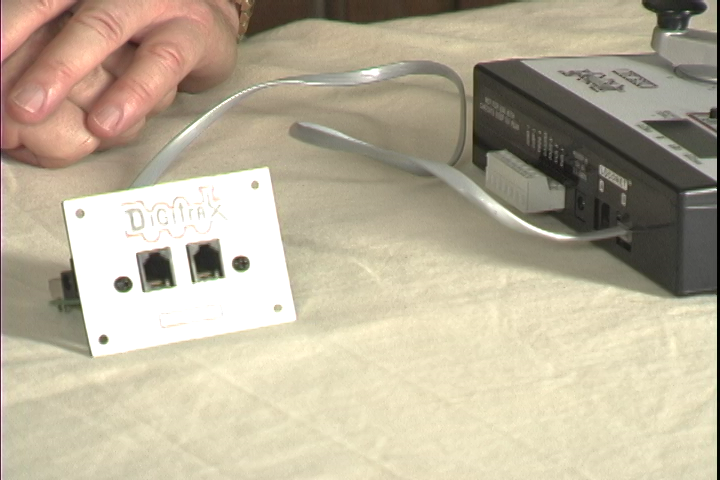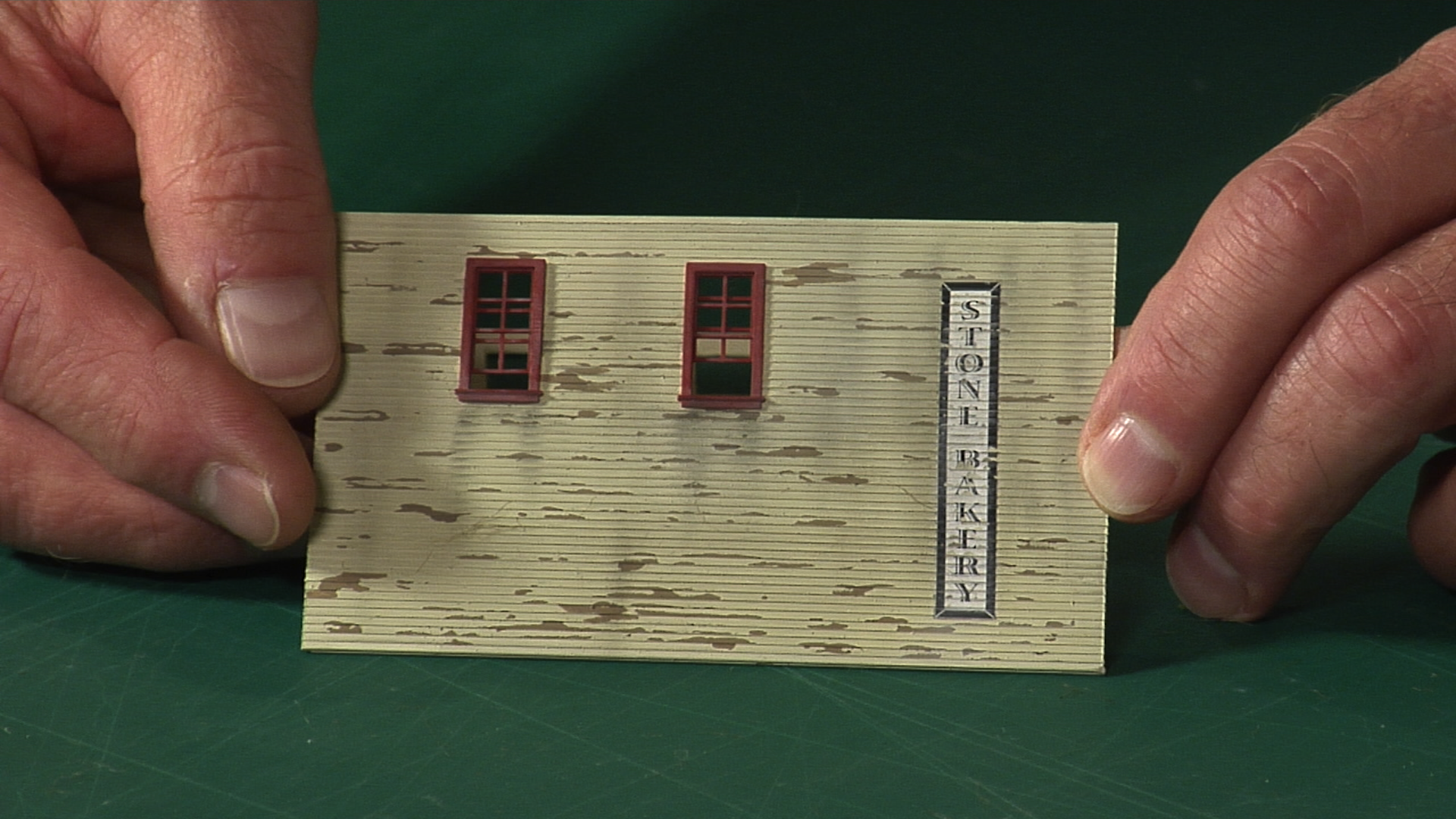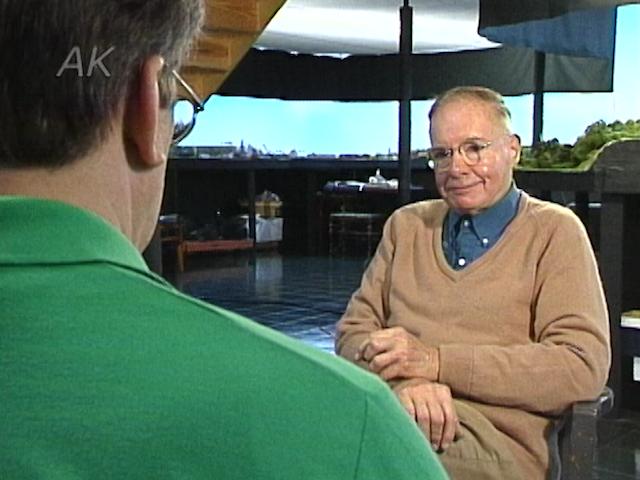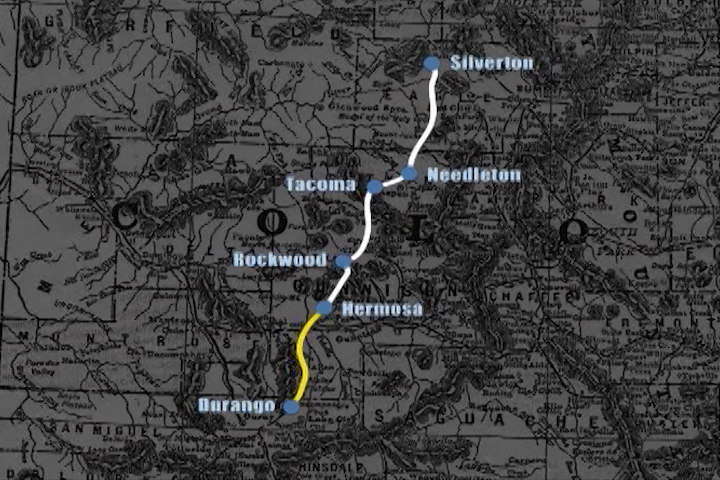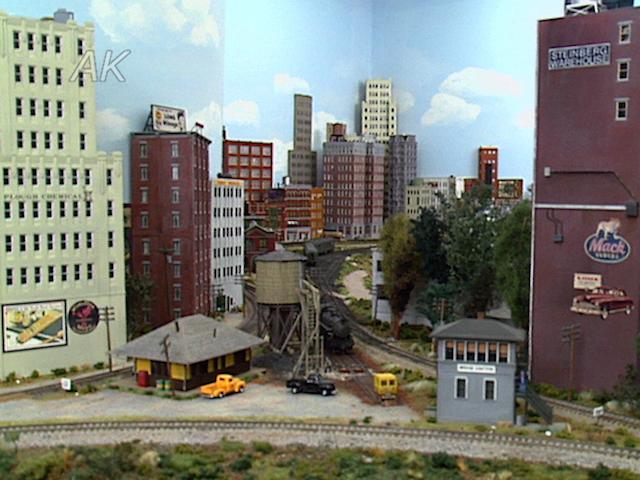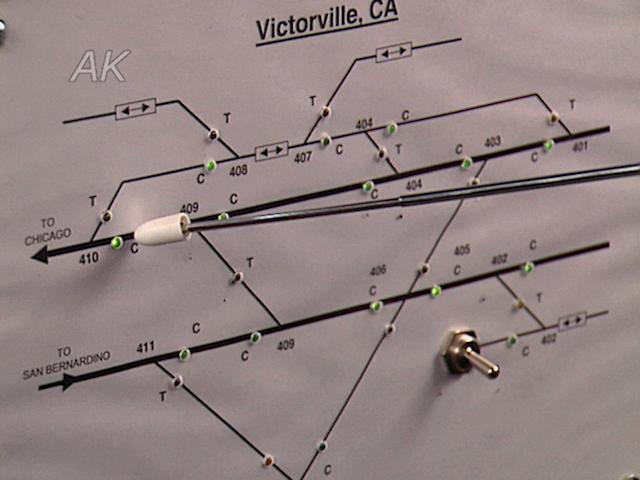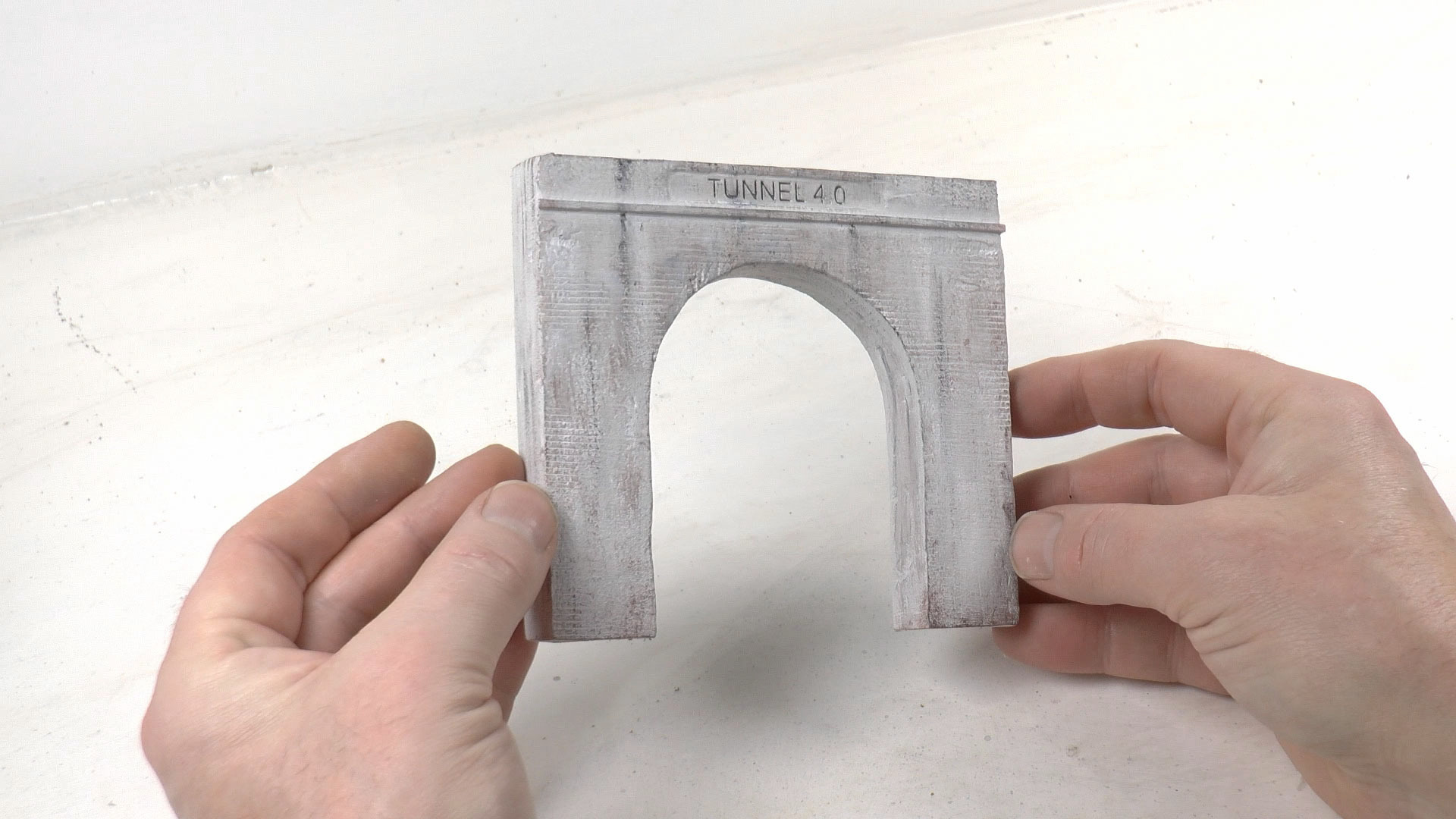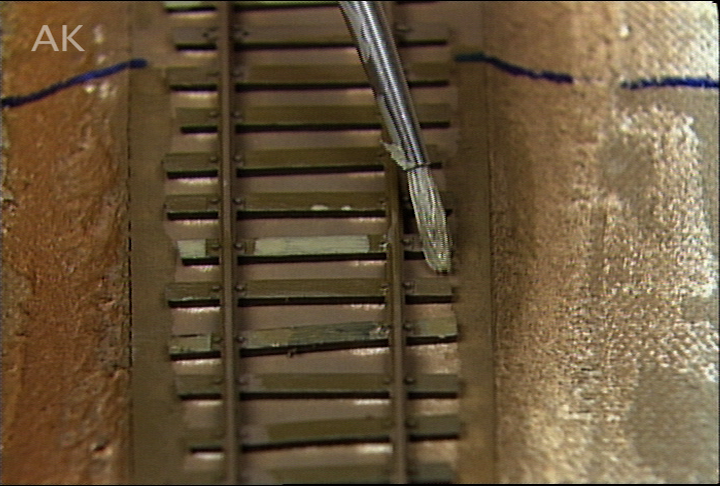Wiring your Layout: Installing a Switch Decoder
Steve BarkleyModeler and DCC expert Steve Barkley is surrounded by a mess of wires, but don’t be alarmed, he knows exactly what he is doing and he’s here to help you out. Wiring your model railroad layout can get a little tricky, but Steve will walk you step-by-step. In this video, Steve demonstrates how to install switch decoders to operate switches on a digital command control system.
Wiring your Layout – Installing a Switch Decoder
A switch decoder allows you to operate switches using a computer, a push button, or a throttle. It operates through the command bus, just like all the other DCC components. After wiring the switch decoder, Steve sets the switch decoder to operate stall type switch machines. In this tutorial, he uses two slow-motion Tortoise switch machines.
Once Steve finishes the installation, he shows you how to test the switch decoder to see if its operating successfully. The test tells Steve that his switch decoder is operating the way he wants it to operate both on the layout and on the computer.
Explore videos by Steve Barkley
You may be interested in
Premium Membership
Unlock exclusive member content from our industry experts.
- 24/7 Access to Premium Model Railroading Videos, Projects, and Tips
- Step-by-Step Instructional Guides & Layout Plans
- 50% Off Video Downloads Purchased in the Model Railroad Academy Shop
- Access to Ask the Expert Program
Unlock exclusive member content from our industry experts.
- 24/7 Access to Premium Model Railroading Videos, Projects, and Tips
- Step-by-Step Instructional Guides & Layout Plans
- 3 Full-Length Video Downloads to Watch Offline
- 50% Off Video Downloads Purchased in the Model Railroad Academy Shop
- Access to Ask the Expert Program
Gold Membership
$326 Value
Get everything included in Premium plus exclusive Gold Membership benefits.
- 24/7 Access to Premium Model Railroading Videos, Projects, and Tips
- Step-by-Step Instructional Guides & Layout Plans
- 9 Full-Length Video Downloads to Watch Offline
- 2 Full-Length Classes to Keep for Life
- 2 Downloadable Guides
- Discounts on Purchase-to-Own Content in the Model Railroad Academy Shop
- Access to Ask the Expert Program
- Exclusive GOLD LIVE Streaming Events